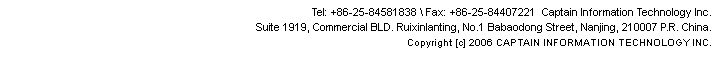there is lots of confusion in the maintenance of the computer for the school:
1. How to carry on the centralism maintenance and global administration to the computer of Educational institution and distribution a wide range of branched structures?
2. How to manage of different levels and access control accordding to Educational institution for cpmputer administrator?
3. How to unity upgrade operation systerm patches and antivirus software virus database for the distribution of a wide range of computers?
4. How to check whether those client PCs were infected by some known computer viruses quickly in the network?
5. How to solve the problem of remote batch installation application software?
6. How to carry on remote desktop maintenance across segment network and internet to Distribution around the computers ?
7. How to protect Educational institution important data information security?
8. How to remote monitor teachers’ or students’ computer use to raise the working efficiency?
9. How to carry on the computer teaching tools and the computer maintenance management tools the union use?
10. How to carry on remote desktop and maintenance to servers in the noisy engine room?
11.How to deal with system paralysis caused by viruses,Trojan destruction, user errors ,accidental or intentional misoperation?
12.How to make the paralysis computer to restore normally rapidly?
A best Solution
EduMasterMagic can solve all troubles
EduMasterMagic is a set of powerful computer remote maintenance solutions .The product includes software system and hardware USB key,For educational institution users’ computer use status quo, In essence,it solves the problems of existing computer maintenance problems, improves efficiency, strengthens scientific management, reduce the waste of resources, reduce the cost of computer maintenance and management.
EduMasterMagic is comprised of two parts: manager and client, provides " Software Remote Installation ",” Patch Update Installation”,"Send File" and " Remote Desktop " and " Screen Monitoring" and” Control”,"Management" and " Security" and " Single User Management" and " S/W Using Rate "," Scheduled Tasks "," System Protection (Optional) "and other powerful features.
It has solved many difficult problems appearing in the process of educational institution computer maintenance. Its powerful function and simple operation have provided the high grade service for the educational institution Informationization construction and management. |