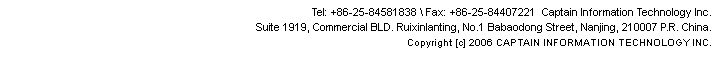|
|
Directly
enter operating system when starting computer after Lanseal
ResQ card has been plugged into empty PCI slot. Lanseal
ResQ card Installation Menu does not appear as if there
were no this card in computer system. |
|
Make sure you plugged
the card in correct direction. Or try another empty PCI
slot in case of this PCI slot is bad.
Start computer, press DEL key to enter CMOS Setup program,
then enable Boot from LAN/Network in BIOS FEATURES SETUP
and set the Boot Sequence as LAN/ZIP if existing, or enable
Boot Other Device item if there is one. |
| ................................................................................ |
|
After start computer, the system is halted at a black screen with a cursor blinking on the left top of screen. Or display message Failed to load Lanseal ResQ card, can not enter operating system. |
 |
Disable the Virus Warning item in CMOS Setup program.
It is possible that there are active computer viruses in the booting area of your hard disk. Please boot your computer from a clean bootable floppy disk or CD, then run anti-virus program to get rid of all virus in your computer system. After these steps, please install Lanseal ResQ card again.If failed, please refer to Question No.3. |
| ................................................................................ |
 |
Computer system can not enter OS normally when start computer after the Lanseal ResQ card is plugged into PCI slot. No display of Installation Menu and system is halted, display broken picture of computer system, restart computer continuously or display message Disk boot failure, insert system disk and press Enter. |
 |
For ResQPro series, it has 2 hardware switches. By combination of these 2 switches, you can adjust the I/O address to fit for different main boards.
If all of these four loading methods failed, and the computer become normal again after you pull Lanseal ResQ card out from PCI slot, please inform our technical supporter about some detailed information of your computer, including the type of motherboard, VGA adapter and hard disk. We'll help you solve this trouble as soon as possible. |
| ................................................................................ |
 |
Forget the administrator's password after installation of Lanseal ResQ card. |
 |
Power off the computer, pull Lanseal ResQ card out from PCI slot. Then enter pure DOS mode to run program Remove.exe in the floppy disk. (sealed with Lanseal ResQ card. You can also download it from http://www.lanseal.com) After uninstallation, you are able to reinstall Lanseal ResQ card with default password. |
| ................................................................................ |
 |
Lanseal ResQ card can be installed normally, but after Shortcut Operation screen, computer system will jump back to the Installation Menu of Lanseal ResQ card. Install again and restart computer, the same problem still exists. |
 |
This caused by the fragmentary information of other type of recovery card or of other old version that used to be installed on your computer. Please power off your computer and pull out the Lanseal ResQ card from PCI slot. Then run Remove.exe in the floppy disk. (Sealed with Lanseal ResQ card. Or you can also download this program from our website.) in pure DOS mode. Reinstall the Lanseal ResQ card step by step.
Information:
If your OS is WindowsME/NT/2000/XP, you must use the bootable floppy disk created by the OS to enter corresponding pure DOS mode. And then you are able to run Remove.exe to uninstall all kinds of recovery card information in HDD. |
| ................................................................................ |
 |
During the installation of Lanseal ResQ card, the message Unsupported FAT was detected or Illegal FAT was detected, can not load Lanseal ResQ card. appears on the screen and can not continue installation. |
 |
This message indicates that there are some errors in booting sector of your hard disk. It maybe caused by the following reasons:
- There is physical damage in your hard disk, please run scandisk program to check it. Please change your hard disk if there are some bad sectors.
- Too many operating system have been installed on your hard disk, thus conflicts appears from them.
- You have installed Multiboot program (E.g. Boot Manager.)
Please repartition and format your hard disk (If necessary, run low level format program.) and then install operating system in a normal way. After that, install Lanseal ResQ card again.
Information:
Remember to backup your important data in the hard disk before you repartition your hard disk. |
| ................................................................................ |
 |
Some ASUS and MSI main board can not detect RC |
 |
Please enter CMOS settings to enable the option "Int 19" in Boot Configuration items |
|
|
|
|
|